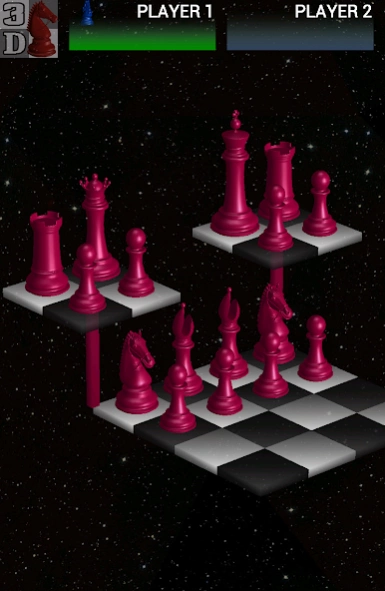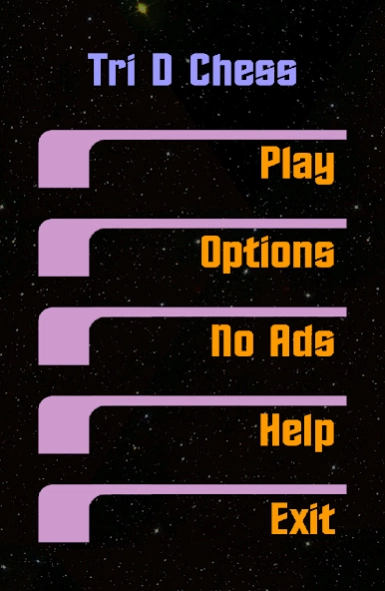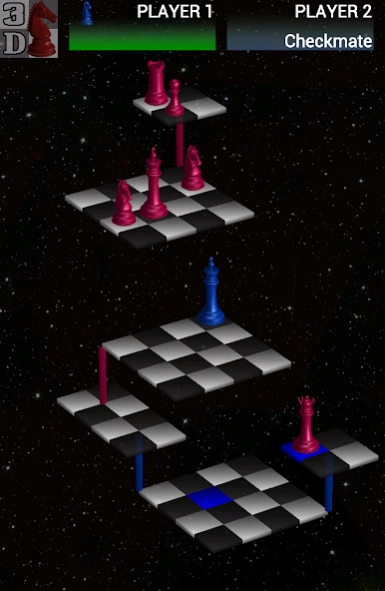Tri D Chess 2.5
Continue to app
Free Version
Publisher Description
Tri D Chess - Play the only multilevel 3D chess game that brings Star Trek chess to life.
Tri D Chess is the only Android multilevel 3D chess game that brings Star Trek chess to life, and it’s free!
You can play against the computer with 10 different difficulty levels, or play against another person on your device. Tri D Chess remembers the last 15 games you started, so you can have multiple games in progress at the same time. Other features include:
- Supports three popular rule sets: Federation, TDCL and Meder
- True 3D view of the game with 360 degree rotation, zooming and panning
- Review moves from your current and past games
- Watch the computer play itself
- Snap to default view
- Show legal moves
- Show pieces under attack
- Show captured pieces
- Change the transparency of the board
- Toggle sound on or off
- Show rank, file and level coordinates
- Undo moves
- Change the chess piece colors
- Help text
- Quick start video
Tri D Chess is free! Download it now and let us know what you think.
(Tri D Chess is supported by non-disruptive ads at the bottom of the screen, and thus requires internet permissions. Ads can be disabled with an in-app purchase.)
About Tri D Chess
Tri D Chess is a free app for Android published in the Board list of apps, part of Games & Entertainment.
The company that develops Tri D Chess is AwfSoft. The latest version released by its developer is 2.5.
To install Tri D Chess on your Android device, just click the green Continue To App button above to start the installation process. The app is listed on our website since 2018-01-13 and was downloaded 16 times. We have already checked if the download link is safe, however for your own protection we recommend that you scan the downloaded app with your antivirus. Your antivirus may detect the Tri D Chess as malware as malware if the download link to awfsoft.app.TriDChess is broken.
How to install Tri D Chess on your Android device:
- Click on the Continue To App button on our website. This will redirect you to Google Play.
- Once the Tri D Chess is shown in the Google Play listing of your Android device, you can start its download and installation. Tap on the Install button located below the search bar and to the right of the app icon.
- A pop-up window with the permissions required by Tri D Chess will be shown. Click on Accept to continue the process.
- Tri D Chess will be downloaded onto your device, displaying a progress. Once the download completes, the installation will start and you'll get a notification after the installation is finished.